
| Brian
Harvey University of California, Berkeley |
| Download PDF version |
| Back to Table of Contents |
| BACK chapter thread NEXT |
| MIT Press web page for Computer Science Logo Style |

|
|
In the last chapter I suggested that you would find yourself limited in writing new procedures because your procedures don't take inputs, so they do exactly the same thing every time you use them. In this chapter we'll overcome that limitation.
As a first example I'm going to write a very simple command named
greet, which will take a person's name as its one input. Here's how
it will work:
? greet "Brian Hello, Brian Pleased to meet you. ? greet "Emma Hello, Emma Pleased to meet you.
This procedure will be similar to the hello command in the
last chapter, except that what it prints will depend on the input
we give it.
Each time we invoke greet, we want to give it an input.
So that Logo will expect an input, we must provide for one
when we define greet. (Each procedure has a definite number
of inputs; if greet takes one input once, it must take one input every
time it's invoked.) Also, in order for the instructions inside greet
to be able to use the input, we must give the input a name.
Both of these needs are met in the to command that supplies the title
line for the procedure:
? to greet :person
You are already familiar with the use of the to command,
the need for a word like greet to name the procedure, and the appearance
of the greater-than prompt instead of the question mark. What's new
here is the use of :person after the procedure name. This addition
tells Logo that the procedure greet will require one input and that
the name of the input will be person. It may help to think of the
input as a container; when the procedure greet is invoked, something
(such as the word Brian or the word Emma) will be put into the
container named person.
Why is the colon used in front of the name person? Remember that
the inputs to to, unlike the inputs to all other Logo procedures,
are not evaluated before to is invoked. Later we'll see that
a colon has a special meaning to the Logo evaluator, but that special
meaning is not in effect in a title line. Instead, the colon
is simply a sort of mnemonic decoration to make a clear distinction
between the word greet, which is a procedure name, and the word
person, which is an input name. Some versions of Logo don't
even require the colon; you can experiment with yours if you're curious.
(By the way, if you want to sound like a Logo maven, you should pronounce
the colon "dots," as in "to greet dots person.")
To see why having a name for the input is helpful, look at the rest of the procedure definition:
> print sentence "Hello, thing "person > print [Pleased to meet you.] > end ?
You already know about print and sentence and about
quoting words with the quotation mark and quoting lists with square
brackets. What's new here is the procedure thing.
Thing is an operation. It takes one input, which must be a word
that's the name of a container. The output from thing
is whatever datum is in the container.
The technical name for what I've been calling a "container" is a
variable. Every variable has a name and a thing
(or value). The name and the thing are both parts of the
variable. We'll sometimes speak loosely of "the variable
person," but you should realize that this is speaking
loosely; what we should say is "the variable named person."
Person itself is a word, which is different from a
variable.
When I type the instruction
greet "Brian
the Logo interpreter starts with the first word on the line,
greet. As usual, Logo takes this to be the name of a procedure.
Logo discovers that greet requires one input, so it continues to the
next thing on the line. This is a quoted word, "Brian. Since
it's quoted, it requires no further interpretation. The word Brian
itself becomes the input to greet.*
we might want to distinguish between the actual argument
expression, *While reading the definition
of
greet, it's easy to say "the input is person"; then, while
reading an invocation of greet, it's easy to say "the input is
Brian." To avoid confusion between the input's name and its value, there
are more precise technical terms that we can use when necessary. The name
of the input, given in the title line of the procedure definition, is called
a formal parameter. The value of the input, given when the
procedure is invoked, is called an actual argument. In
case the actual argument is the result of a more complicated subexpression,
as in the instruction
greet first [Brian Harvey]
first [Brian Harvey], and the actual argument
value, which is the word Brian.
Logo is now ready to invoke greet. The first step, before
evaluating the instruction lines in greet, is to create a
variable to hold the input. This variable is given the word
person as its name, and the word Brian as its
thing. (Please notice that I don't have to know the name
of greet's input in order to use it. All I have to know is what
type of thing--a person's name--greet expects as its
input. What are the names of the inputs to a primitive like
sentence? We don't know and we don't need to know.)
Logo now evaluates the first instruction in greet. The process
is just like the ones we went through in such detail in Chapter 2. In
the course of this evaluation Logo invokes the procedure thing
with the word person as its input. The output from thing
is the thing in the variable named person, namely the word
Brian. That's how the word Brian becomes one of the inputs to
se. Here's a plumbing diagram.
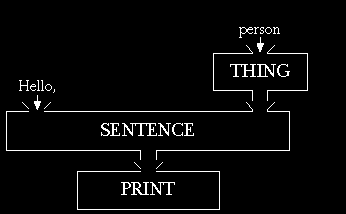
One of the favorite activities that Logo experts use to while away the time when the computer is down is to argue about the best metaphor to use for variables. A variable is a container, but what kind of container?
One popular metaphor is a mailbox. The mailbox has a name painted
on it, like "The Smiths." Inside the mailbox is a piece of
mail. The person from the Post Office assigns a value to the
box by putting a letter in it. Reading a letter is like invoking
thing on the mailbox.
I don't like this metaphor very much, and if I explain why not, it may help illuminate for you some details about how variables work. The first problem is that a real mailbox can contain several letters. A variable can only contain one thing or value. (I should say "one thing at a time," since we'll see that it's possible to replace the thing in a variable with a different thing.)
Another problem with the mailbox metaphor is that to read a letter,
you take it out of the mailbox and tear it open. Then it isn't in
the mailbox any more. When you invoke thing to look at the thing
in a variable, on the other hand, it's still in the variable. You
could use thing again and get the same answer.
There are two metaphors that I like. The one I like best won't make sense for a while, until we talk about scope of variables. But here is the one I like second best: Sometimes when you take a bus or a taxi, there is a little frame up in front that looks like this:
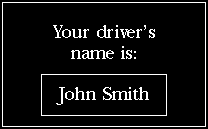
The phrase "your driver's name is" is like a label for this frame, and it corresponds to the name of a variable. Each bus driver has a metal or plastic plate that says "John Smith" or whoever it is. The driver inserts this plate, which corresponds to the value of the variable, into the frame. You can see why this is a closer metaphor than the mailbox. There is only one plate in the frame at a time. To find out who's driving the bus, you just have to look inside the frame; you don't have to remove the plate.
(To be strictly fair I should tell you that some Logoites don't like the whole idea of containers. They have a completely different metaphor, which involves sticking labels on things. But I think it would only confuse you if I explained that one right now.)
Examining the value of a variable is such a common thing to do in a Logo procedure that there is a special abbreviation for it. Instead of the expression
thing "person
you can simply say
:person
So in the greet procedure, we could have said
print sentence "hello :person
Please note that the colon is not just an abbreviation
for the word thing but rather for the combination thing-quote.
When drawing plumbing diagrams, treat :narf as if it were spelled out
as thing "narf.
It's time to invent more procedures. I'll give you a couple of examples and you should make up more on your own.
to primer :name print (sentence first :name [is for] word :name ".) print (sentence "Run, word :name ", "run.) print (sentence "See :name "run.) end ? primer "Paul P is for Paul. Run, Paul, run. See Paul run.
Primer uses the extra-input kludge I mentioned near the
end of Chapter 2. It also shows how the operations word and
sentence can be used in combination to punctuate a sentence
properly.
With all of these examples, incidentally, you should take the time to work through each instruction line to make sure you understand what is the input to what.
to soap.opera :him :her :it print (sentence :him "loves word :her ".) print (sentence "However, :her [doesn't care for] :him "particularly.) print (sentence :her [is madly in love with] word :it ".) print (sentence :him [doesn't like] :it [very much.]) end ? soap.opera "Bill "Sally "Fred Bill loves Sally. However, Sally doesn't care for Bill particularly. Sally is madly in love with Fred. Bill doesn't like Fred very much.
In this example you see that a procedure can have more than
one input. Soap.opera has three inputs. You can also see why each
input must have a name, so that the instructions inside the procedure
have a way to refer to the particular input you want to use. You
should also notice that soap.opera has a period in the middle of its
name, not a space, because the name of a procedure must be a single
Logo word.
For the next example I'll show how you can write an interactive
procedure, which reads something you type on the keyboard. For this
we need a new tool. Readlist is an operation with no inputs. Its
output is always a list, containing whatever you type on a single
line (up to a RETURN). Readlist waits for you to type a line, then
outputs what you type.
to converse print [Please type your full name.] halves readlist end to halves :name print sentence [Your first name is] first :name print sentence [Your last name is] last :name end ? converse please type your full name. Brian Harvey Your first name is Brian Your last name is Harvey
This program includes two procedures, converse and
halves. (A program is a bunch of procedures that work
together to achieve a common goal.) Converse is the
top-level procedure. In other
words, converse is the procedure
that you invoke at the question-mark prompt to set the program in
motion. Halves is a subprocedure of converse, which
means that halves is invoked by an instruction inside
converse. Similarly, converse is a superprocedure of
halves.
There are two things you should notice about the terminology "subprocedure"
and "superprocedure." The first thing is that these are relative
terms. It doesn't mean anything to say "Halves is a subprocedure."
Any procedure can be used as part of a larger program. Converse,
for example, is a superprocedure of halves, but converse might at
the same time be a subprocedure of some higher-level procedure we
haven't written yet. The second point is that primitive procedures
can also be considered as subprocedures. For example, sentence is
a subprocedure of halves.
(Now that we're dealing with programs containing more than one defined procedure, it's a good time for me to remind you that the commands that act on procedures can accept a list as input as well as a single word. For example, you can say
po [converse halves]
and Logo will print out the definitions of both procedures.)
Why are two procedures necessary for this program? When the program reads your full name, it has to remember the name so that it can print two parts of it separately. It wouldn't work to say
to incorrect.converse print [Please type your full name.] print sentence [Your first name is] first readlist print sentence [Your last name is] last readlist end
because each invocation of readlist would read a separate
line from the keyboard instead of using the same list for both first
and last names. We solve this problem by using the output from readlist
as the input to a subprocedure of converse and letting the subprocedure
do the rest of the work.
One of the examples in Chapter 1 was this procedure:
to hi print [Hi. What's your name?] print sentence [How are you,] word first readlist "? ignore readlist print [That's nice.] end
Hi uses a procedure called ignore that we haven't yet
discussed. Ignore is predefined in Berkeley Logo but would be easy
enough to define yourself:
to ignore :something end
That's not a misprint; ignore really has no instructions
in its definition. Ignore is a command that takes one input and
has no effect at all! Its purpose is to ignore the
input. In hi,
the instruction
ignore readlist
waits for you to type a line on the keyboard, then just
ignores whatever you type. (We couldn't just use readlist as an
instruction all by itself because a complete instruction has to begin
with a command, not an operation. That is, since readlist
outputs a value, there must be a command to tell Logo what to do with
that value. In this case, we want to ignore it.)
»Write a procedure to conjugate the present tense of a regular
first-conjugation (-er) French verb. (Never mind if you don't know what any
of that means! You're about to see.) That is, the letters er at the
end of the verb should be replaced by a different ending for each pronoun:
? conj "jouer je joue tu joues il joue nous jouons vous jouez elles jouent
The verb jouer (to play) consists of the root jou
combined with the infinitive ending er. Print six
lines, as shown, in which the ending is changed to e, es, etc.
Try your procedure on monter (to climb), frapper (to hit), and
garder (to keep).
By the way, in a practical program we would have to deal with the fact that French contains many irregular verbs. In addition to wildly irregular ones like être (to be, irregular even in English) there are ones like manger, to eat, which are almost regular except that the first and second person plural forms keep the letter e: nous mangeons. Many issues in natural language programming (that is, getting computers to speak or understand human language) turn out like this--90% of the cases are trivial, but most of your effort goes into the other 10%.
In my metaphor about the frame containing the bus driver's name, the
inscription on the frame tells you what to expect inside the frame.
Variable names like person and name serve a similar
purpose. (You might argue that the it in the group of names
him, her, and it is a little misleading. But it
serves to keep the story straight, probably better than an alternative
like him1 and him2.)
Another kind of frame is the one you sometimes see around a car's license plate:
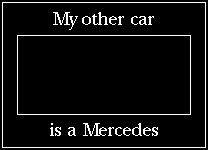
I know it's pedantic to pick apart a joke, but just the same I want to make the point that this one works only because the car itself provides enough clues that what belongs in the frame is indeed a license plate. If you were unfamiliar with the idea of license plates, that frame wouldn't help you.
The computer equivalent of this sort of joke is to give your variables names that don't reflect their purpose in the procedure. Some people like to name variables after their boyfriends or girlfriends or relatives. That's okay if you're writing simple programs, like the ones in this chapter, in which it's very easy to read the program and figure out what it does. But when you start writing more complicated programs, you'll need all the help you can get in remembering what each piece of the program does. I recommend starting early on the habit of using sensible variable names.
Another source of trouble in variable naming is lazy fingers. When
I'm teaching programming classes, a big part of my job is reading
program listings that students bring to me, saying, "I just
can't find the bug in this program." I have an absolute rule that
I refuse to read any program in which there is a variable named x.
My students always complain about this arbitrary rule at first. But
more often than not, a student goes through a program
renaming all the variables and then finds that the bug has disappeared!
This magical result comes about because when you use variable names
like x, you run the risk of using the same name for two different
purposes at the same time. When you pick reasonable names, you'll
pick two different names for the two purposes.
It is people who've programmed in BASIC who are most likely to make this mistake. For reasons that aren't very important any more, BASIC used to require single-letter variable names. Even now there are limits on longer names in most versions of BASIC that make it risky to use more than two or three letters in a name. So if you're a BASIC programmer, you've probably gotten into bad habits, which you should make a point of correcting.
So far all the procedures we've written have been commands. That is, our procedures have had an effect (like printing something) rather than an output to be used with other procedures. You can also write operations, once you know how to give your procedure an output. Here is an example:
to second :thing output first butfirst :thing end ? print second [the red computer] red
Second is an operation with one input. Like the primitive
operation first, it extracts a component of its input, either a character
from a word or a member from a list. However, it outputs the second
component instead of the first one.
What is new in this procedure definition is the use of the primitive
command output. Output can
be used only inside a procedure definition,
not at top level. (In other words, not when you are typing in response
to a question-mark prompt.) It takes one input, which can be any
datum. The effect of output is to make the datum you supply as
its input be the output from your procedure.
Some people find it confusing that output itself is a command,
even though a procedure that uses output is an operation.
But it makes sense for output to be the head of a complete instruction.
The effect of the instruction is to inform Logo what output you want
your procedure (the procedure named second in this case) to supply.
Another possible confusion is between output
and print. The problem
is that people talk about "computer output" while waving a stack
of paper at you, so you think of "output" as meaning "stuff the
computer printed." But in Logo, "output" is something one procedure
hands to another procedure, not something that is printed.
I chose the name thing for the input to second to remind
myself that the input can be anything, word or list. Thing is also,
as you know, the name of a primitive procedure. This is perfectly
okay. The same word can name both a procedure and a variable. Logo
can tell which you mean by the context. A word that is used in an
instruction without punctuation is a procedure name. A word that
is used as an input to the procedure thing is a variable name. (This
can happen because you put dots in front of the word as an abbreviation
or because you explicitly typed thing and used the word as its input.)
The expression :thing is an abbreviation for
thing "thing
in which the first thing names a procedure, and the
second thing names a variable.
»Write an operation query that takes a sentence as input and that
outputs a question formed by swapping the first two words and adding a
question mark to the last word:
? print query [I should have known better] should I have known better? ? print query [you are experienced] are you experienced?
This is going to be a somewhat complicated section, and an important one, so slow down and read it carefully.
When one procedure with inputs invokes another procedure with inputs as a subprocedure, it's possible for them to share variables and it's also possible for them to have separate variables. The following example isn't meant to do anything particularly interesting, just to make explicit what the rules are.
to top :outer :inner print [I'm in top.] print sentence [:outer is] :outer print sentence [:inner is] :inner bottom "x print [I'm in top again.] print sentence [:outer is] :outer print sentence [:inner is] :inner end to bottom :inner print [I'm in bottom.] print sentence [:outer is] :outer print sentence [:inner is] :inner end ? top "a "b I'm in top. :outer is a :inner is b I'm in bottom. :outer is a :inner is x I'm in top again. :outer is a :inner is b
First, concentrate on the variable named outer. This name
is used for the first input to top. Bottom doesn't have an input
named outer. When bottom refers to :outer, since it doesn't have
one of its own, the reference is to the variable outer that belongs
to its superprocedure, top. That's why a is printed as the value
of outer in both procedures.
If a procedure refers to a variable that does not belong to that procedure, Logo looks for a variable of that name in the superprocedure of that procedure.
Suppose procedure a invokes procedure b, and b
invokes c. Suppose an instruction in procedure c refers
to a variable v. First Logo tries to find a variable named v
that belongs to c. If that fails, Logo looks for a variable
named v that belongs to procedure b. Finally, if neither
c nor b has a variable named v, Logo looks for such
a variable that belongs to procedure a.
Now look at inner. The important thing to understand is that
there are two variables named inner, one belonging to
each procedure. When top is invoked, its input named inner
gets the word b as its value. When top invokes
bottom, bottom's input (which is also named inner) gets
the value x. But when bottom finishes, and top
continues, the name inner once again refers to the variable
named inner that belongs to top. The one that belongs
to bottom has disappeared.
Variables that belong to a procedure are temporary. They exist only so long as that procedure is active. If one procedure has a variable with the same name as one belonging to its superprocedure, the latter is temporarily "hidden" while the subprocedure is running.
Because each procedure has its own variable named inner, we refer
to the procedure input variables as local to
a particular procedure.
Inputs are always local in Logo. There is also a name for the fact
that a procedure can refer to variables belonging to its superprocedures.
If you want to show off, you can explain to people that Logo has
dynamic scope, which is what that rule is called.
Earlier I told you my second favorite metaphor about variables. My very favorite is an old one, which Logo teachers have been using for years. It is a metaphor about procedures as well as variables, which is why I didn't present it earlier. Now that you're thinking about the issue of variable scope, you can see that to have a full understanding of variables, you have to be thinking about procedures at the same time.
The metaphor is that inside the computer there is a large community of
little people. Each person is a specialist at a particular procedure.
So there are print people and butfirst people and
bottom people and greet people. I like to think of these
people as elves, because I started teaching Logo on a computer
called a PDP-11, and I like the pun of an elf inside an 11. But if
you find elves too cute or childish, perhaps you should think of these
people as doctors in white coats, specializing in dermatology or
ophthalmology or whatever. Another terminology for the same idea, one
which is becoming more and more widely used in advanced computer
science circles, is to call the little people actors and to
call their procedures scripts. Each actor has only one script,
but several actors can have the same script.
In any case, what's important is that when a procedure is invoked, a little person who is an expert on that procedure goes to work. (It's important that the person is an expert in the procedure, and not the procedure itself; we'll see later that there can be two little people carrying out the same procedure at the same time. This is one of the more complicated ideas in Logo, so I think the expert metaphor will help you later.)
You may be wondering where the variables come in. Well, each elf
is wearing a jerkin, a kind of vest, with a bunch of pockets. (If
your people are doctors, the pockets are in those white lab coats.)
A person has as many pockets as the procedure he or she knows has
inputs. A print expert has one pocket; a sentence expert has two.
Each pocket can contain a datum, the value of the variable. (The
pockets are only big enough for a single datum.) Each pocket also
has a name tag sewn on the inside, which contains the name of the
variable.
The name tags are on the inside to make the point that other people don't need to know the names of an expert's variables. Other experts only need to know how many pockets someone has and what kind of thing to put in them.
When I typed
top "a "b
the Chief Elf (whose name is Evaluator) found an elf named
Theresa, who is a top expert, and put an a in her first pocket and
a b in her second pocket.
Theresa's first instruction is
print [I'm in top.]
To carry out that instruction, she handed the list [I'm
in top.] to another elf named Peter, a print expert.
Theresa's second instruction is
print sentence [:outer is] :outer
To carry out this instruction, Theresa wanted to hire Peter
again, but before she could give him his orders, she first had to
deal with Sally, a sentence expert. (This is the old evaluation story
from Chapter 2 again.) But Theresa didn't know what to put in Sally's
second pocket until she got the information from Tom, a thing expert.
(Remember that :outer is an abbreviation for thing "outer.)
What's important right now is how Tom does his job. Tom is a sort
of pickpocket. He doesn't steal anything; he just sneaks looks in
other people's pockets. There are lots of people inside the computer,
but the only ones with things in their pockets are the ones who are
actually employed at a given moment. Aside from Tom himself, the
only person who was employed at the time was Theresa, so Tom could
only look in her pockets for a name tag saying outer. (Theresa is
planning to hire Sally and then Peter, to finish carrying out
her instruction, but she can't hire them until she gets the information
she needs from Tom.)
Later Theresa will hire Bonnie, a bottom specialist, to help with
the instruction
bottom "x
Theresa will give Bonnie the word x to put in her pocket.
Bonnie also has an instruction
print sentence [:outer is] :outer
As part of the process of carrying out this instruction,
Bonnie will hire Tom to look for something named outer. In
that case Tom first looks in the pockets of Bonnie, the person who hired
him. Not finding a pocket named outer, Tom can then
check the pockets of Theresa, the person who hired Bonnie. (If you're
studying Logo in a class with other people, it can be both fun and
instructive to act this out with actual people and pockets.)

An appropriate aspect of this metaphor is that it's slightly rude to look in someone else's pockets, and you shouldn't do it unnecessarily. This corresponds to a widely accepted rule of Logo style: most of the time, you should write procedures so that they don't have to look at variables belonging to their superprocedures. Whatever information a procedure needs should be given to it explicitly, as an input. You'll find situations in which that rule seems very helpful, and other situations in which taking advantage of dynamic scope seems to make the program easier to understand.
»The conj procedure you wrote earlier deals only with the present
tense of the verb. In French, many other tenses can be formed by a similar
process of replacing the endings, but with different endings for different
tenses. Also, second conjugation (-ir) and third conjugation (-re) verbs
have different endings even in the present tense. You don't want to write
dozens of almost-identical procedures for each of these cases. Instead,
write a single procedure superconj that takes two inputs, a verb and a
list of six endings, and performs the conjugation:
? superconj "jouer [ais ais ait ions iez aient] ; imperfect tense je jouais tu jouais il jouait nous jouions vous jouiez elles jouaient ? superconj "finir [is is it issons issez issent] ; 2nd conj present je finis tu finis il finit nous finissons vous finissez elles finissent
You can save some typing and take advantage of dynamic scope if
you use a helper procedure. My superconj looks like this:
to superconj :verb :endings sc1 "je 1 sc1 "tu 2 sc1 "il 3 sc1 "nous 4 sc1 "vous 5 sc1 "elles 6 end
Write the helper procedure sc1 to finish this.
It is possible for a procedure to change the thing in a variable by
using the make command. Make takes two inputs. The first
input must be a word that is the name of a variable, just like the
input to thing. Make's second input can be any datum.
The effect of make is to make the variable named by its first
input contain as its value the datum that is its second input,
instead of whatever used to be its value. For example,
make "inner "y
would make the variable named inner have the word y as its
value. (If there are two variables named inner, as is the case while
bottom is running, it is the one in the lower-level procedure that
is changed. This is the same as the rule for thing that we have
already discussed.)
Suppose a procedure has variables named old and new and you want
to copy the thing in old into new. You could say
make "new thing "old
or use the abbreviation
make "new :old
People who don't understand evaluation sometimes get very
upset about the fact that a quotation mark is used to refer to
new and a colon is used to refer to old. They think this is
just mumbo-jumbo because they don't understand that a quotation mark
is part of what the colon abbreviates! In both cases we are referring
to the name of a variable. A variable name is a Logo word. To refer
to a word in an instruction and have it evaluate to itself, not invoke
a procedure named new or old, the word must be quoted.
The difference is that the first input to make is the
name of the variable we want to change (new), while the
second input to make is, in this example, the value of a
variable (old), which we get by invoking thing. Since you
understand all this, you won't get upset. You also won't resort to
magic formulas like "always use quote for the first variable and
dots for the second" because you understand that the inputs to
make can be computed with any expression you want! For example, we
could copy old's value into new this way:
make first [new old] thing last [new old]
This instruction contains neither a quotation mark nor a
colon, but the inputs to make are exactly the same as they were in
the earlier version.
Earlier I mentioned that it is considered slightly rude for a procedure to read its superprocedures' variables. It is extremely rude for a procedure to change the values of other procedures' variables! Perhaps you can see why that's so. If you're trying to read the definition of a procedure, and part way through that procedure it invokes a subprocedure, there is no clue to the fact that the subprocedure changes a variable. If you break this rule, it makes your program very hard to read because you have to read all the procedures at once. If each procedure deals only with its own variables, you have written a modular program, in which each piece can be understood separately.
What if the first input to make isn't the name of an input to an active
procedure? In other words, what if you try to assign a value to a
variable that doesn't exist? What happens is that a new variable
is created that is not local to any procedure. The name for
this kind of variable is a global variable. Thing looks at
global variables if it can't find a local variable with the name you
want.
A local variable disappears when the procedure it belongs to finishes. Global variables don't belong to any procedure, so they stay around forever. This can be convenient, when you have a permanent body of information that several procedures must use. But it can also lead to problems if you are careless about what's in which variable. Local variables come and go with the procedures they belong to, so it's easy to avoid clutter when you use them. Global variables are more like old socks under the bed.
If you are a BASIC programmer, you've become accustomed to a language in which all variables are global. I've learned over the years that it's impossible, at this point in your career, for you to appreciate the profound effect that's had on your style of programming. Only after you've used procedural languages like Logo for quite a while will you understand. Meanwhile there is only one hope for you: you are not allowed to use global variables at all for the next few months. Please take my word for it.
Sometimes it's convenient for a procedure to use a variable that is
not an input, but which could just as well be local. To do this, you
can use the local command. This command takes one input, a word. It
creates a variable, local to the procedure that invoked local,
with that word as its name. For example, we can use local to
rewrite the earlier converse example without needing the
halves subprocedure:
to new.converse local "name print [Please type your full name.] make "name readlist print sentence [Your first name is] first :name print sentence [Your last name is] last :name end
The instruction that invokes local can be anywhere in the
procedure before the variable is given a value with make. It's traditional,
though, to put local instructions at the beginning of a procedure.
The same procedure would work even without the local, but then it
would create a global variable named name. It's much neater if you
can avoid leaving unnecessary global variables around, so you should
use local unless there is a reason why you really need a global
variable.
Earlier I showed you the example
make first [new old] thing last [new old]
in which the first input to make was
the result of evaluating a complex expression rather than an explicit
quoted word in the instruction. But the example was kind of silly,
used only to make the point that such a thing is possible.
Here are a couple of examples in which the use of a computed first
input to make really makes sense. These are tricky examples; it
may take a couple of readings before you see what I'm doing here.
The technique I'm using is an advanced part of Logo programming.
First is the procedure increment:
to increment :variable make :variable (thing :variable)+1 end
To increment a variable means to add something to
it, usually (as in this procedure) to add one to it. The input to
increment is the name of a variable. The procedure adds 1 to that
variable:
? make "count 12 ? print :count 12 ? increment "count ? print :count 13
You may wonder what the point is. Why couldn't I just say
make "count :count+1
instead of the obscure make instruction I used? The
answer is that if we have several variables in the program, each of
which sometimes gets incremented, this technique allows a single
procedure to be able to increment any variable. It's a kind of
shorthand for something we might want to do repeatedly.
In the definition of increment, the first input to make
is not "variable but rather :variable. Therefore, the word
variable itself is not the name of the variable that is incremented.
(To say that more simply, the variable named variable isn't
incremented.)
Instead the variable named variable contains as its value the
name of another variable. (In the example the value of
variable is the word count.) It is that second variable
whose value is changed.
(In the example :count was 12 and becomes 13.)
While reading increment, remember that in the second input to
make,
thing :variable
is really an abbreviation for
thing thing "variable
In other words this expression asks for the value of the
variable whose name is itself the value of variable.
As a second example suppose you're writing a program to play a game of Tic-Tac-Toe. The computer will play one side and a person can play the other side. The person gets to choose X or O (that is, going first or second). The choice might be made with procedures like these:
to computer.first make "computer "X make "person "O end to person.first make "person "X make "computer "O end
Elsewhere in the program there will be a procedure that
asks the person where he or she wants to move. Suppose the squares
on the board are numbered 1 through 9, and suppose we have two variables,
Xsquares and Osquares, which contain lists of numbers corresponding
to the squares marked X and O. Look at this procedure:
to person.move :square make word :person "squares sentence :square thing word :person "squares end
The input to person.move is the number of the square into
which the person has asked to move. The first input to make is the
expression
word :person "squares
If the person has chosen to move first, then :person is
the word X, and the value of this expression is the word
Xsquares.
If the person has chosen to move last, then :person is the word O,
and the value of the expression is the word Osquares. Either way,
the expression evaluates to the name of the appropriate variable,
into which the newly chosen square is appended.
These are examples of indirect assignment, which means assigning
a value to a variable whose name is computed by the program. This
is an unusual, advanced technique. Most of the time you'll use an
explicit quoted word as the first input to make. But the technique
is a powerful one; many programming languages don't have this capability
at all. In Logo it isn't something that had to be invented specially;
it is a free consequence of the fact that the inputs to any procedure
(including make) are evaluated before the procedure is invoked.
But don't get carried away with the flexibility of make.
Another advanced Logo technique avoids the whole idea of changing the
value of a variable. Any procedure that uses make can be rewritten
to use an input to a subprocedure instead; compare the two versions of the
converse program in this chapter.
Why would you want to avoid make? One reason is that if the value of
a variable changes partway through a procedure, then the sequence of steps
within the procedure is very important. One hot area in computer science
research is parallel computation: What if, instead of a computer
that can only do one thing at a time, we build a computer that can do many
things at once? It's hard to take advantage of that ability if each step
of our program depends on the results of previous steps, and if later steps
depend on the result of this one.
A procedure is functional if it always gives the same output when invoked with the same input(s). We need a few more Logo tools before we can write interesting functional programs, but we'll come back to this idea soon.
Brian Harvey,
bh@cs.berkeley.edu