<//: For convenience, some instructions will take literal arrays of characters
//: (text or strings).
//:
//: Instead of quotes, we'll use [] to delimit strings. That'll reduce the
//: need for escaping since we can support nested brackets. And we can also
//: imagine that 'recipe' might one day itself be defined in Mu, doing its own
//: parsing.
void test_string_literal() {
load(
"def main [\n"
" 1:address:array:character <- copy [abc def]\n"
"]\n"
);
CHECK_TRACE_CONTENTS(
"parse: ingredient: {\"abc def\": \"literal-string\"}\n"
);
}
void test_string_literal_with_colons() {
load(
"def main [\n"
" 1:address:array:character <- copy [abc:def/ghi]\n"
"]\n"
);
CHECK_TRACE_CONTENTS(
"parse: ingredient: {\"abc:def/ghi\": \"literal-string\"}\n"
);
}
:(before "End Mu Types Initialization")
put(Type_ordinal, "literal-string", 0);
:(before "End next_word Special-cases")
if (in.peek() == '[') {
string result = slurp_quoted(in);
skip_whitespace_and_comments_but_not_newline(in);
return result;
}
:(code)
string slurp_quoted(istream& in) {
ostringstream out;
assert(has_data(in)); assert(in.peek() == '['); out << static_cast<char>(in.get()); // slurp the '['
if (is_code_string(in, out))
slurp_quoted_comment_aware(in, out);
else
slurp_quoted_comment_oblivious(in, out);
return out.str();
}
// A string is a code string (ignores comments when scanning for matching
// brackets) if it contains a newline at the start before any non-whitespace.
bool is_code_string(istream& in, ostream& out) {
while (has_data(in)) {
char c = in.get();
if (!isspace(c)) {
in.putback(c);
return false;
}
out << c;
if (c == '\n') {
return true;
}
}
return false;
}
// Read a regular string. Regular strings can only contain other regular
// strings.
void slurp_quoted_comment_oblivious(istream& in, ostream& out) {
int brace_depth = 1;
while (has_data(in)) {
char c = in.get();
if (c == '\\') {
slurp_one_past_backslashes(in, out);
continue;
}
out << c;
if (c == '[') ++brace_depth;
if (c == ']') --brace_depth;
if (brace_depth == 0) break;
}
if (!has_data(in) && brace_depth > 0) {
raise << "unbalanced '['\n" << end();
out.clear();
}
}
// Read a code string. Code strings can contain either code or regular strings.
void slurp_quoted_comment_aware(istream& in, ostream& out) {
char c;
while (in >> c) {
if (c == '\\') {
slurp_one_past_backslashes(in, out);
continue;
}
if (c == '#') {
out << c;
while (has_data(in) && in.peek() != '\n') out << static_cast<char>(in.get());
continue;
}
if (c == '[') {
in.putback(c);
// recurse
out << slurp_quoted(in);
continue;
}
out << c;
if (c == ']') return;
}
raise << "unbalanced '['\n" << end();
out.clear();
}
:(after "Parsing reagent(string s)")
if (starts_with(s, "[")) {
if (*s.rbegin() != ']') return; // unbalanced bracket; handled elsewhere
name = s;
// delete [] delimiters
name.erase(0, 1);
strip_last(name);
type = new type_tree("literal-string", 0);
return;
}
//: Unlike other reagents, escape newlines in literal strings to make them
//: more friendly to trace().
:(after "string to_string(const reagent& r)")
if (is_literal_text(r))
return emit_literal_string(r.name);
:(code)
bool is_literal_text(const reagent& x) {
return x.type && x.type->name == "literal-string";
}
string emit_literal_string(string name) {
size_t pos = 0;
while (pos != string::npos)
pos = replace(name, "\n", "\\n", pos);
return "{\""+name+"\": \"literal-string\"}";
}
size_t replace(string& str, const string& from, const string& to, size_t n) {
size_t result = str.find(from, n);
if (result != string::npos)
str.replace(result, from.length(), to);
return result;
}
void strip_last(string& s) {
if (!s.empty()) s.erase(SIZE(s)-1);
}
void slurp_one_past_backslashes(istream& in, ostream& out) {
// When you encounter a backslash, strip it out and pass through any
// following run of backslashes. If we 'escaped' a single following
// character, then the character '\' would be:
// '\\' escaped once
// '\\\\' escaped twranger 1.9.0b5
==============
[](https://travis-ci.org/ranger/ranger)
ranger is a console file manager with VI key bindings. It provides a
minimalistic and nice curses interface with a view on the directory hierarchy.
It ships with `rifle`, a file launcher that is good at automatically finding
out which program to use for what file type.
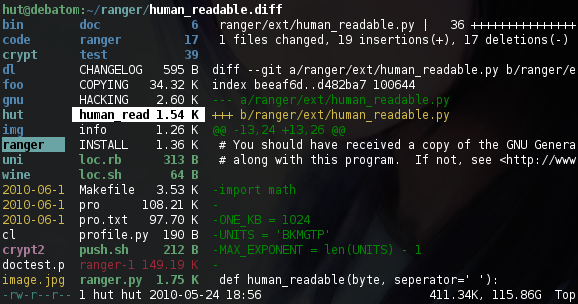
This file describes ranger and how to get it to run. For instructions on the
usage, please read the man page. See `HACKING.md` for development specific
information.
For configuration, check the files in `ranger/config/` or copy the
default config to `~/.config/ranger` with `ranger --copy-config`.
The `examples/` directory contains several scripts and plugins that demonstrate how
ranger can be extended or combined with other programs. These files can be
found in the git repository or in `/usr/share/doc/ranger`.
A note to packagers: Versions meant for packaging are listed in the changelog
on the website.
About
-----
* Authors: see `AUTHORS` file
* License: GNU General Public License Version 3
* Website: http://ranger.nongnu.org/
* Download: http://ranger.nongnu.org/ranger-stable.tar.gz
* Bug reports: https://github.com/ranger/ranger/issues
* git clone http://git.sv.gnu.org/r/ranger.git
Design Goals
------------
* An easily maintainable file manager in a high level language
* A quick way to switch directories and browse the file system
* Keep it small but useful, do one thing and do it well
* Console based, with smooth integration into the unix shell
Features
--------
* UTF-8 Support (if your python copy supports it)
* Multi-column display
* Preview of the selected file/directory
* Common file operations (create/chmod/copy/delete/...)
* Renaming multiple files at once
* VIM-like console and hotkeys
* Automatically determine file types and run them with correct programs
* Change the directory of your shell after exiting ranger
* Tabs, bookmarks, mouse support
Dependencies
------------
* Python (`>=2.6` or `>=3.1`) with the `curses` module
and (optionally) wide-unicode support.
* A pager (`less` by default)
Optional:
* The `file` program for determining file types
* The python module `chardet`, in case of encoding detection problems
* `sudo` to use the "run as root"-feature
* `w3m` for the `w3mimgdisplay` program to preview images
Optional, for enhanced file previews (with `scope.sh`):
* `img2txt` (from `caca-utils`) for ASCII-art image previews
* `highlight` or `pygmentize` for syntax highlighting of code
* `atool`, `bsdtar` and/or `unrar` for previews of archives
* `lynx`, `w3m` or `elinks` for previews of html pages
* `pdftotext` for pdf previews
* `transmission-show` for viewing bit-torrent information
* `mediainfo` or `exiftool` for viewing information about media files
* `odt2txt` for OpenDocument text files (`odt`, `ods`, `odp` and `sxw`)
Installing
----------
Use the package manager of your operating system to install ranger.
Note that ranger can be started without installing by simply running `ranger.py`.
To install ranger manually:
```
sudo make install
```
This translates roughly to:
```
sudo python setup.py install --optimize=1 --record=install_log.txt
```
This also saves a list of all installed files to `install_log.txt`, which you can
use to uninstall ranger.
Getting Started
---------------
After starting ranger, you can use the Arrow Keys or `h` `j` `k` `l` to navigate, `Enter`
to open a file or type `Q` to quit. The third column shows a preview of the
current file. The second is the main column and the first shows the parent
directory.
Ranger can automatically copy default configuration files to `~/.config/ranger`
if you run it with the switch `--copy-config`. See `ranger --help` for a
description of that switch. Also check `ranger/config/` for the default
configuration.