diff options
| author | toonn <toonn@toonn.io> | 2019-06-06 21:30:56 +0200 |
|---|---|---|
| committer | toonn <toonn@toonn.io> | 2019-06-06 21:31:16 +0200 |
| commit | 677da02a76b4eb0829f876255b8758540d178da5 (patch) | |
| tree | 11763b3dee732129bdf702490f194ba1ed5d8db6 | |
| parent | 11baa25335aac7fff213c23ef74e4636c9c26845 (diff) | |
| download | ranger-677da02a76b4eb0829f876255b8758540d178da5.tar.gz | |
Add mc-like (two panes) screenshot to README.md
| -rw-r--r-- | README.md | 2 |
1 files changed, 1 insertions, 1 deletions
diff --git a/README.md b/README.md index 9af66364..8e592620 100644 --- a/README.md +++ b/README.md @@ -15,7 +15,7 @@ out which program to use for what file type. For `mc` aficionados there's also the multi-pane viewmode. -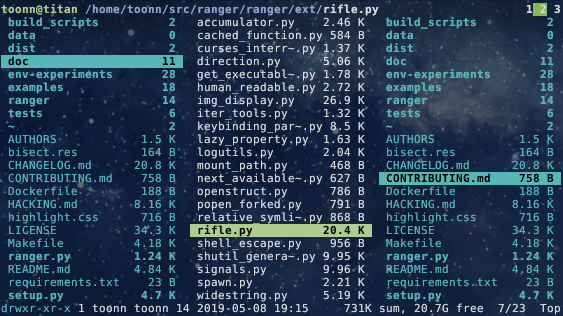 +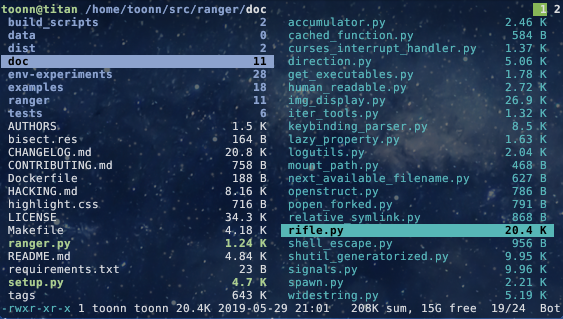 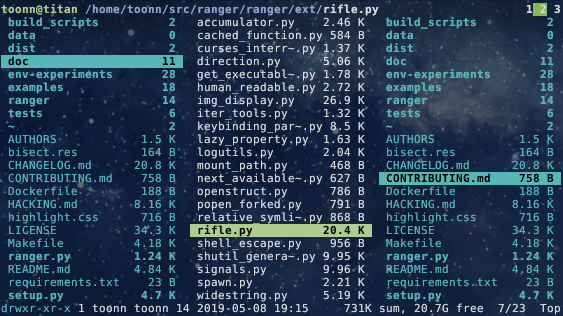 This file describes ranger and how to get it to run. For instructions on the usage, please read the man page (`man ranger` in a terminal). See `HACKING.md` |