diff options
| author | Leo Vivier <zaephon@gmail.com> | 2018-12-28 19:02:15 +0100 |
|---|---|---|
| committer | Leo Vivier <zaephon@gmail.com> | 2018-12-28 19:16:59 +0100 |
| commit | 813b52b74ae96896c3d1fa5750a62ddb34c86971 (patch) | |
| tree | 509a4c5d9a7065b47937e165bf1f9bdfc85fbc39 /README.md | |
| parent | 3581b9a8a66aa91f2ce36b6cc96625b463190da5 (diff) | |
| download | ranger-813b52b74ae96896c3d1fa5750a62ddb34c86971.tar.gz | |
Various syntactic fixups
Diffstat (limited to 'README.md')
| -rw-r--r-- | README.md | 26 |
1 files changed, 13 insertions, 13 deletions
diff --git a/README.md b/README.md index bed78c15..8de36ed4 100644 --- a/README.md +++ b/README.md @@ -14,8 +14,8 @@ out which program to use for what file type. 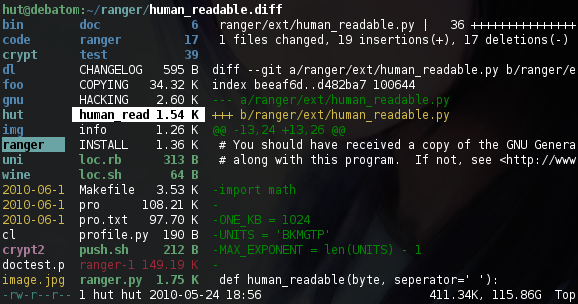 This file describes ranger and how to get it to run. For instructions on the -usage, please read the man page. See `HACKING.md` for development specific -information. +usage, please read the man-page (`man ranger` in a terminal). See `HACKING.md` +for development-specific information. For configuration, check the files in `ranger/config/` or copy the default config to `~/.config/ranger` with `ranger --copy-config`. @@ -43,12 +43,12 @@ Design Goals * An easily maintainable file manager in a high level language * A quick way to switch directories and browse the file system * Keep it small but useful, do one thing and do it well -* Console based, with smooth integration into the unix shell +* Console-based, with smooth integration into the unix shell Features -------- -* UTF-8 Support (if your python copy supports it) +* UTF-8 Support (if your Python copy supports it) * Multi-column display * Preview of the selected file/directory * Common file operations (create/chmod/copy/delete/...) @@ -56,19 +56,19 @@ Features * VIM-like console and hotkeys * Automatically determine file types and run them with correct programs * Change the directory of your shell after exiting ranger -* Tabs, bookmarks, mouse support +* Tabs, bookmarks, mouse support... Dependencies ------------ * Python (`>=2.6` or `>=3.1`) with the `curses` module - and (optionally) wide-unicode support. + and (optionally) wide-unicode support * A pager (`less` by default) Optional: * The `file` program for determining file types -* The python module `chardet`, in case of encoding detection problems +* The Python module `chardet`, in case of encoding detection problems * `sudo` to use the "run as root"-feature * `w3m` for the `w3mimgdisplay` program to preview images * `python-bidi` for correct display of RTL file names (Hebrew, Arabic) @@ -79,8 +79,8 @@ Optional, for enhanced file previews (with `scope.sh`): * `highlight` or `pygmentize` for syntax highlighting of code * `atool`, `bsdtar` and/or `unrar` for previews of archives * `lynx`, `w3m` or `elinks` for previews of html pages -* `pdftotext` or `mutool` for pdf previews -* `transmission-show` for viewing bit-torrent information +* `pdftotext` or `mutool` for `pdf` previews +* `transmission-show` for viewing BitTorrent information * `mediainfo` or `exiftool` for viewing information about media files * `odt2txt` for OpenDocument text files (`odt`, `ods`, `odp` and `sxw`) * `chardet` (Python package) for improved encoding detection of text files @@ -124,10 +124,10 @@ use to uninstall ranger. Getting Started --------------- -After starting ranger, you can use the Arrow Keys or `h` `j` `k` `l` to navigate, `Enter` -to open a file or type `Q` to quit. The third column shows a preview of the -current file. The second is the main column and the first shows the parent -directory. +After starting ranger, you can use the Arrow Keys or `h` `j` `k` `l` to +navigate, `Enter` to open a file or `q` to quit. The third column shows a +preview of the current file. The second is the main column and the first shows +the parent directory. Ranger can automatically copy default configuration files to `~/.config/ranger` if you run it with the switch `--copy-config=( rc | scope | ... | all )`. |