ranger 1.9.2
============
[](https://travis-ci.org/ranger/ranger)
<a href="https://repology.org/metapackage/ranger/versions">
<img src="https://repology.org/badge/latest-versions/ranger.svg" alt="latest packaged version(s)">
</a>
ranger is a console file manager with VI key bindings. It provides a
minimalistic and nice curses interface with a view on the directory hierarchy.
It ships with `rifle`, a file launcher that is good at automatically finding
out which program to use for what file type.
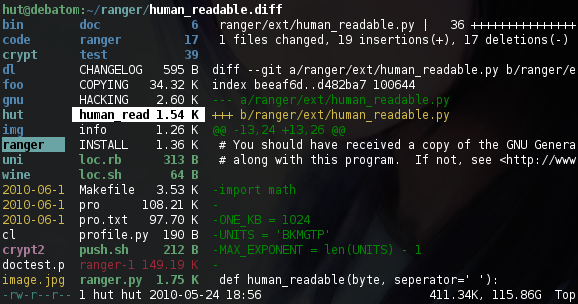
For `mc` aficionados there's also the multi-pane viewmode.
<p>
<img src="https://raw.githubusercontent.com/ranger/ranger-assets/master/screenshots/twopane.png" alt="two panes" width="49%" />
<img src="https://raw.githubusercontent.com/ranger/ranger-assets/master/screenshots/multipane.png" alt="multiple panes" width="49%" />
</p>
This file describes ranger and how to get it to run. For instructions on the
usage, please read the man page (`man ranger` in a terminal). See `HACKING.md`
for development-specific information.
For configuration, check the files in `ranger/config/` or copy the
default config to `~/.config/ranger` with `ranger --copy-config`
(see [instructions](#getting-started)).
The `examples/` directory contains several scripts and plugins that demonstrate how
ranger can be extended or combined with other programs. These files can be
found in the git repository or in `/usr/share/doc/ranger`.
A note to packagers: Versions meant for packaging are listed in the changelog
on the website.
About
-----
* Authors: see `AUTHORS` file
* License: GNU General Public License Version 3
* Website: https://ranger.github.io/
* Download: https://ranger.github.io/ranger-stable.tar.gz
* Bug reports: https://github.com/ranger/ranger/issues
* git clone https://github.com/ranger/ranger.git
Design Goals
------------
* An easily maintainable file manager in a high level language
* A quick way to switch directories and browse the file system
* Keep it small but useful, do one thing and do it well
* Console-based, with smooth integration into the unix shell
Features
--------
* UTF-8 Support (if your Python copy supports it)
* Multi-column display
* Preview of the selected file/directory
* Common file operations (create/chmod/copy/delete/...)
* Renaming multiple files at once
* VIM-like console and hotkeys
* Automatically determine file types and run them with correct programs
* Change the directory of your shell after exiting ranger
* Tabs, bookmarks, mouse support...
Dependencies
------------
* Python (`>=2.6` or `>=3.1`) with the `curses` module
and (optionally) wide-unicode support
* A pager (`less` by default)
Optional:
* The `file` program for determining file types
* The Python module `chardet`, in case of encoding detection problems
* `sudo` to use the "run as root" feature
* `w3m` for the `w3mimgdisplay` program to preview images
* `python-bidi` for correct display of RTL file names (Hebrew, Arabic)
Optional, for enhanced file previews (with `scope.sh`):
* `img2txt` (from `caca-utils`) for ASCII-art image previews
* `highlight` or `pygmentize` for syntax highlighting of code
* `atool`, `bsdtar` and/or `unrar` for previews of archives
* `lynx`, `w3m` or `elinks` for previews of html pages
* `pdftotext` or `mutool` for `pdf` previews
* `transmission-show` for viewing BitTorrent information
* `mediainfo` or `exiftool` for viewing information about media files
* `odt2txt` for OpenDocument text files (`odt`, `ods`, `odp` and `sxw`)
* `chardet` (Python package) for improved encoding detection of text files
Installing
----------
Use the package manager of your operating system to install ranger.
You can also install ranger through PyPI: ```pip install ranger-fm```.
<details>
<summary>
Check current version:
<sub>
<a href="https://repology.org/metapackage/ranger/versions">
<img src="https://repology.org/badge/tiny-repos/ranger.svg" alt="Packaging status">
</a>
</sub>
</summary>
<a href="https://repology.org/metapackage/ranger/versions">
<img src="https://repology.org/badge/vertical-allrepos/ranger.svg" alt="Packaging status">
</a>
</details>
### Installing from a clone
Note that you don't *have* to install ranger; you can simply run `ranger.py`.
To install ranger manually:
```
sudo make install
```
This translates roughly to:
```
sudo python setup.py install --optimize=1 --record=install_log.txt
```
This also saves a list of all installed files to `install_log.txt`, which you can
use to uninstall ranger.
Getting Started
---------------
After starting ranger, you can use the Arrow Keys or `h` `j` `k` `l` to
navigate, `Enter` to open a file or `q` to quit. The third column shows a
preview of the current file. The second is the main column and the first shows
the parent directory.
Ranger can automatically copy default configuration files to `~/.config/ranger`
if you run it with the switch `--copy-config=( rc | scope | ... | all )`.
See `ranger --help` for a description of that switch. Also check
`ranger/config/` for the default configuration.
Going Further
---------------
* To get the most out of ranger, read the [Official User Guide](https://github.com/ranger/ranger/wiki/Official-user-guide).
* For frequently asked questions, see the [FAQ](https://github.com/ranger/ranger/wiki/FAQ%3A-Frequently-Asked-Questions).
* For more information on customization, see the [wiki](https://github.com/ranger/ranger/wiki).
Community
---------------
For help, support, or if you just want to hang out with us, you can find us here:
* **IRC**: channel **#ranger** on [freenode](https://freenode.net/kb/answer/chat)
* **Reddit**: [r/ranger](https://www.reddit.com/r/ranger/)